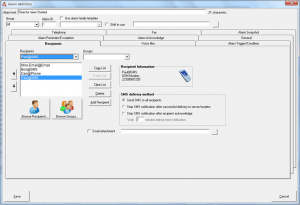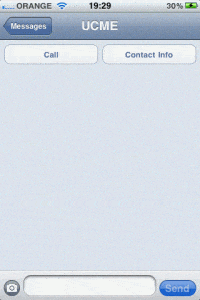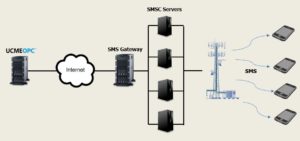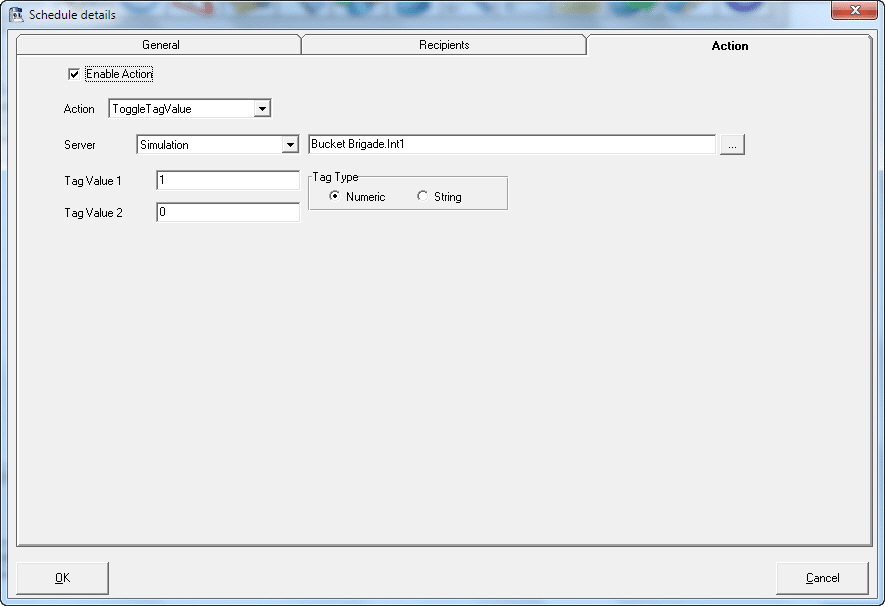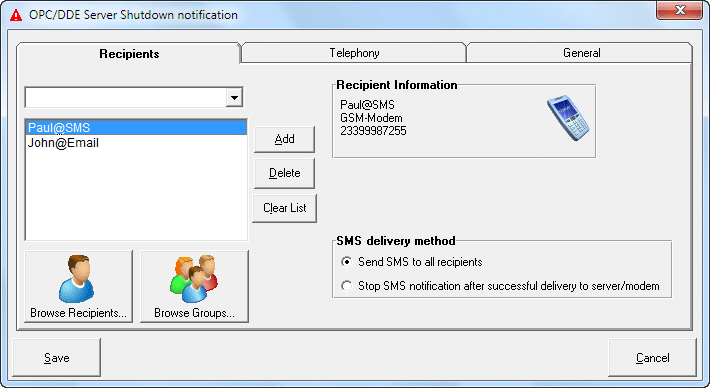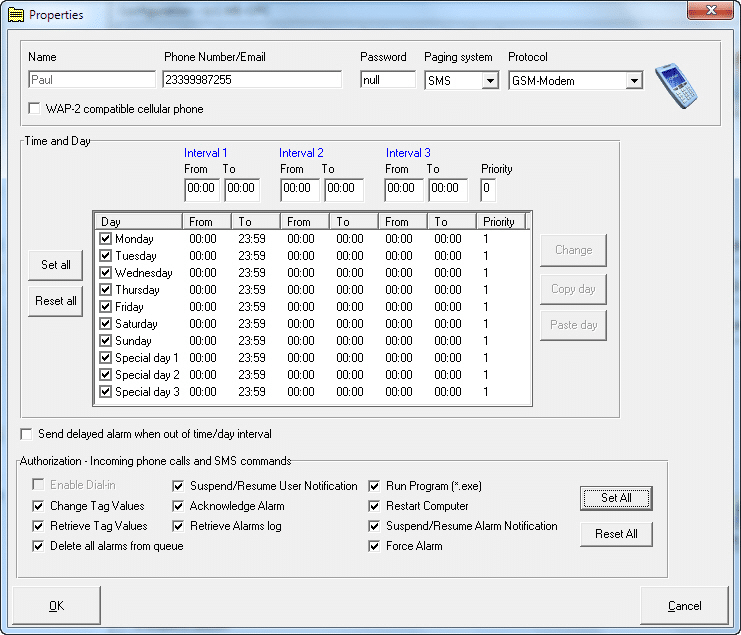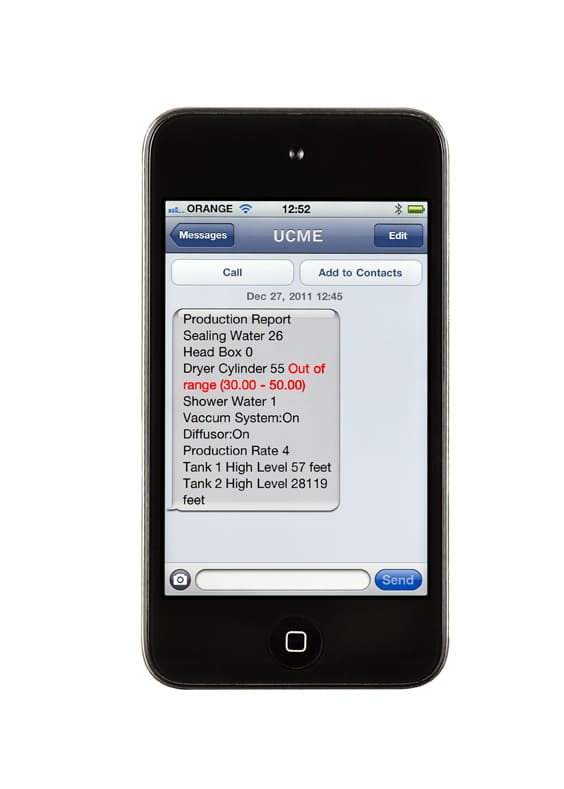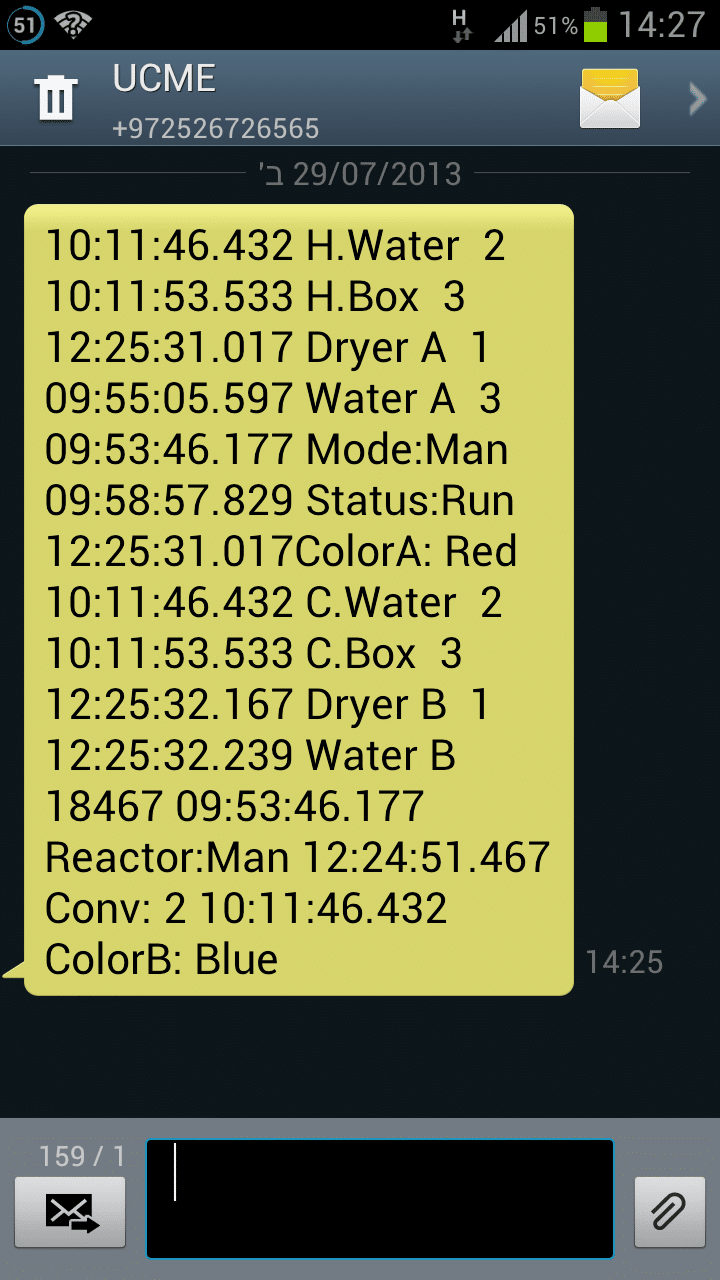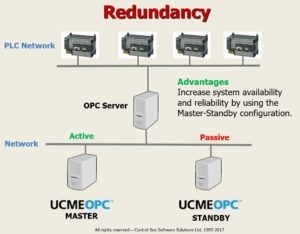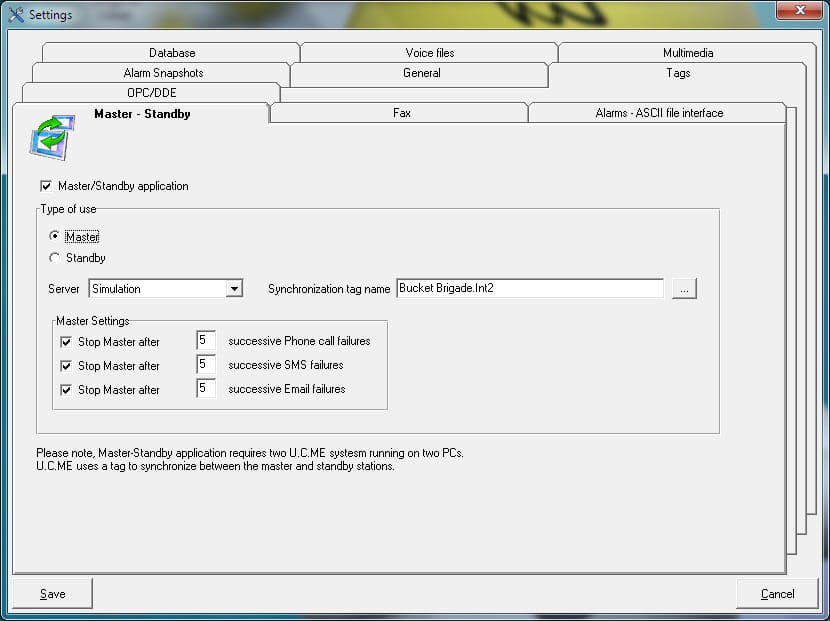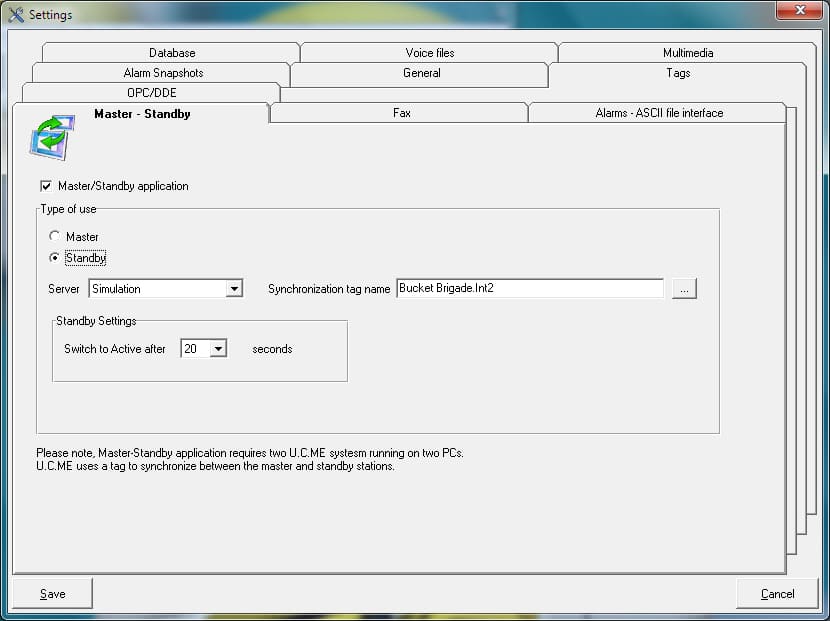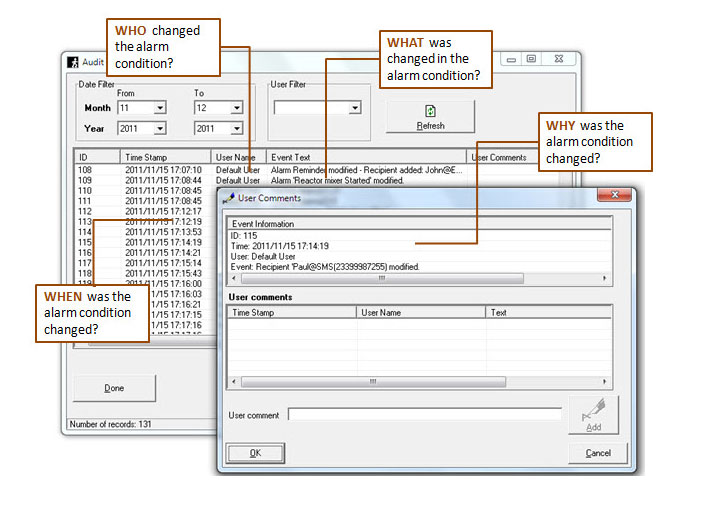OPC Alarm Notification
UCME-OPC™ is alarm notification software that combines a number of advanced features for the most efficient and secure automation control solution on the market today – and the only one that offers alarm snapshots via the web or cell phone.


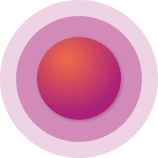
Alarm notification via multiple channels
Alarms can be sent in a number of ways:
Voice over Telephony
Voice over Telephony
Voice over IP
Voice over IP
SMS
SMS
Push
Push
Remote control
for rapid response
Users can respond instantly to alarms via phone or SMS text messaging. Predefined SMS templates stored in the users’ cell phones can be used to change set-points, query field values, suspend or resume alarm notification and more.
Alarm analysis
more than simply notification
UCME-OPC™ analyses the critical parameter data of an alarm, compares the values with the desired range, and marks the parameters that don’t comply. This real-time information is sent directly to your cell phone, pager or email so you can take rapid action, and is also stored in a database for offline analysis.
APIs Notification
made easy
APIs for developers – APIs allows you to easily create programs that use the UCME-OPC messaging engine. Send an XML or JSON file from any server on the network. UCME-OPC will do the rest.
Control-See’s UCME-OPC
is 3rd Party Certified!
Independent Test Lab OPC Certification is the process of ensuring that applications meet the standards specified by the OPC Foundation. OPC Certification requires extensive testing to ensure true interoperability. OPC Certification means multi-vendor system interoperability is guaranteed. If your OPC products are not certified, you need to ask your vendor what sort of guarantees they offer.
Features
Advantages:
UCME-OPC can concurrently connect to different OPC sources: OPC-DA and OPC-UA. OPC-DA is mostly used by legacy systems while OPC-UA is an up-to-date technology. OPC UA (Open Platform Communications Unified Architecture) offers several benefits over OPC DA (OPC Data Access), particularly in terms of flexibility, security, and scalability. Here are some key advantages of OPC UA compared to OPC DA:
- Platform Independence: OPC UA is designed to be platform-independent, allowing it to run on various operating systems, including Windows, Linux, and macOS. In contrast, OPC DA is primarily tied to the Windows operating system.
- Security: OPC UA provides robust security features, including encryption, authentication, and authorization mechanisms, which are lacking or limited in OPC DA. OPC UA supports certificate-based authentication and encryption of data exchanged between clients and servers, ensuring secure communication over networks.
- Scalability: OPC UA offers enhanced scalability, allowing for more extensive and complex data models compared to OPC DA. OPC UA supports hierarchical data structures and complex data types, making it suitable for large-scale industrial applications with diverse data requirements.
- Information Modeling: OPC UA enables the creation of standardized information models, facilitating interoperability between different systems and vendors. OPC UA allows users to define custom data types, object models, and hierarchies, providing greater flexibility in representing industrial data.
- Built-in Redundancy: OPC UA includes built-in redundancy features, such as server failover and redundancy support, which enhance system reliability and availability. OPC UA servers can be configured to automatically switch to backup servers in case of primary server failure, minimizing downtime.
- Support for Modern Communication Protocols: OPC UA supports modern communication protocols, such as TCP/IP, HTTPS, and MQTT, enabling integration with a wide range of devices and systems, including cloud platforms and IoT devices. OPC UA's support for web services facilitates seamless communication across different network infrastructures.
- Interoperability: OPC UA promotes interoperability between different industrial automation systems, allowing seamless integration and communication between devices, software applications, and platforms from different vendors. OPC UA's standardized communication protocol ensures compatibility and consistency across diverse environments.
- Comprehensive Functionality: OPC UA offers a broader range of functionality compared to OPC DA, including support for alarms and events, historical data access, and complex data modeling capabilities. OPC UA's extensible architecture allows for the addition of new features and functionality to meet evolving industry requirements.
Overall, OPC UA provides a more robust, secure, and flexible communication framework compared to OPC DA, making it well-suited for modern industrial automation and control systems.
Advantages:
- Receive alarms within 1 second!
- Distinguish between different alarm priorities.
- Distinguish between alarm messages and SMS.
- Acknowledge alarms and stop escalations.
- Receive production reports.
- 7,500 messages per month – free of charge!
- Message length: 500 characters vs. 70 or 160 in SMS.
- Send an alarm to a group – all recipients receive it at the same time!
- Receive alarms in: iPhone, iPad, iPod, Android and desktops.
- Alarm snapshots – show tag value in colors (Blue or Red)
- Dynamic alarm prioritization
- Easy alarm Acknowledge and Reminder
- Red alarms (Emergency) are more important to handle!
Push messaging using your web browser:
UCME-OPC™ allows two-way SMS and phone communication between users (such as technicians, field engineers or managers) and the control system. Users receive alarm notifications yet can also change set-points, acknowledge alarms, listen to real-time values, execute programs, and a range of other actions – directly from their cell phone or landline.
UCME-OPC™ allows sending alarm messages to your WhatsApp app. Once the WhatsApp message is read by the recipient, UCME-OPC is notified and records this information. If UCME-OPC™ fails to send a message to WhatsApp, it may optionally send it as a text message (SMS) using a fallback protocol. For example: using a GSM cellular modem.
UCME-OPC™ allows sending alarm messages as voice messages using Text-to-Speech and VoIP (Voice over IP). If UCME-OPC™ fails to send a voice message using VoIP, it may optionally send it as a text message via SMS or WhatsApp.
Sample Voice over IP (VoIP) production report. Receive a detailed alarm report with all relevant parameters – temperatures, water levels, on-off status and more…
Sample Voice over IP (VoIP) recipients' report. Know who are the On Call recipients.
The effectiveness of alarm systems is often undermined by poorly configured alarms, static alarm settings that can’t adapt to dynamic plant conditions – and a host of other reasons. UCME-OPC™’s sophisticated escalation procedure is a customizable alarm delivery feature that sends alarms to alternative recipients. When a recipient acknowledges the alarm, further unnecessary repeat alarm notifications are prevented – reducing nuisance alarms and reducing costs.
Using UCME-OPC™’ you may define alarms which are based on a compound condition. For example: If ((Tag1 > 100) Or (Tag2 <=250)) And (Min(Tag1,Tag2,Tag3) < 10). This functionality can be used to reduce the time for the alarm definition/maintenance and also helps to avoid false and nuisance alarms.
UCME-OPC distinguishes between low severity alarms and high severity alarms. Alarms that are defined as High Severity will be handled with higher priority than the other alarms. For example, if you have 50 alarms in the alarms queue waiting to be sent to the recipients, the high severity alarm will bypass all other alarms and will be sent immediately. This feature ensures that high severity alarms will be sent to recipients in the shortest time, prevent damage, improve uptime and service.
If UCME-OPC™ fails to send a text message (SMS) via one channel (for example: a faulty GSM cellular modem), it will automatically switch to a fallback channel (for example: a CDMA cellular modem). This functionality reduces the chances that a text message will not be sent and as a result, increases the system reliability.
By providing additional plant floor parameters sent to your cell phone, UCME-OPC™ provides you with more, detailed information so you can have the complete picture at the moment of an alarm for a more accurate response. Alarms and alarm-snapshot information are stored in an MS-Access™ or MS-SQL™ database. The data may be viewed from any computer on the network using a standard browser, such as Internet Explorer, for offline analysis and reporting at a later time.
UCME-OPC™ connects with any SCADA or DCS, including RSView™, Cimplicity™, iFix™, InTouch™, Citect™, Lookout™, ClearSCADA™, Infilink™, Wizcon™, PI™, DeltaV™, PULSE™, Control Maestro™, WinCC™ and more.
UCME-OPC™ can be programmed to receive text messages (SMS) from remote devices. Taking this information, UCME-OPC™ can create and send more detailed alarm messages for greater efficiency and to enable faster responses.
UCME-OPC™ allows for alarm import from your SCADA with one click of a button. This makes your job easier, reducing the chance of errors in alarm definition.
UCME-OPC™ enables you to translate various texts to your local language. For example, the text “Alarm started” or “Alarm ended”, attached to the SMS message, may be translated to any language.
Using UCME-OPC™, you may acknowledge alarms using your cell phone. Upon acknowledgment, a dedicated tag in your OPC server or SCADA application will change its value according to your settings. Possible tag value types are: Numeric and String. String tags may contain the recipient name who has acknowledged the alarm.
The service operates before a user has logged in and continues to operate after the user has logged off. If the service fails, recovery actions can be set up, such as restarting the service automatically or restarting the computer (for computers running Windows® Server 2008/2012, Windows 7, Windows 8.1, Windows 10 only).
UCME-OPC™ communicates with multiple OPC servers and with industrial automation software (SCADA) via OPC or DDE.
Advanced Options
Using the UCME Snapshot functionality, you may receive production reports to your cell-phone via SMS (Text message), pager oe email.
The alarm snapshot may optionally contain the tags’ time-stamp. The time-stamp information may help the user to better understand the “big picture”, thus allowing to take the right decisions. See below.
- Electronic records of every operator action, signed with explanatory text and securely logged in a database.
- Password expiration and Minimum length.
- Confidentiality enforcement – only authorized users can add, edit or view data.
- User-specific inactivity time-out periods.
- Operators must provide an electronically signed explanation of their actions (system changes).
- Full accountability and traceability supported by automatic capture of who, what, when, and why-related information.
- Sort and filter by date/time, operator etc.
- Report export to HTML
UCME-OPC™ logs all alarms, notification activity, acknowledgement received from the recipients to an SQL database (MS SQL Server and MS Access). The alarm history may be viewed and analyzed on any computer via Internet/Intranet using a web browser. This feature ensures a complete and thorough monitoring of every activity for enhanced efficiency and flexibility.
Technical Specifications
- Intel® i7 processor or higher
- 8GB RAM
- 100GB Disk space
- Dialogic telephony board (if voice phone calls are required)
- Approved CDMA or GSM cellular modem for SMS send/receive
- Available PCI slot (when using Dialogic telephony board – if voice phone calls are required))
- Available serial RS232 port or USB port for an external cellular modem for SMS send/receive. Ethernet modem is also supported.
- Available USB port for the UCME-OPC™ security dongle (software license is also available)
- Microsoft Windows® 2016/2019/2022 Server, Windows® 10 64 bit, Windows® 11 64 bit
- OPC-DA, OPC-UA or DDE server software, or SCADA/HMI/DCS/Historian software that supports OPC-DA, OPC-UA or DDE server functionality
Independent Test Lab OPC Certification is the process of ensuring that applications meet the standards specified by the OPC Foundation. OPC Certification requires extensive testing to ensure true interoperability. OPC Certification means multi-vendor system interoperability is guaranteed. If your OPC products are not certified, you need to ask your vendor what sort of guarantees they offer.